
Students writing a thesis (Lappeenranta Academic Library)
Theseus general instructions
Start the storing process once your thesis has been approved. The work to be saved must be exactly the same as the one approved by your supervisor. If your thesis is not approved by your supervisor, it cannot be stored to the Theseus. The Theseus saving process takes some time, so reserve enough time, read these instructions carefully and do the saving at once. You can also save your thesis at home with these instructions. Please notice that after completing the saving process your thesis appears to Theseus after it has been accepted by the library staff.
As a PDF-file the formatting and configuration of your thesis will remain exactly as you wanted. You can convert your thesis to pdf-file by using Adobe Acrobat or the 'Print', 'Save as PDF' or 'Export' functions of several programmes.The convertion can be done free of charge using programmes such as PDF Creator and OpenOffice.
Name the file as "surname_firstname.pdf", for example "Student_Steve.pdf". The characters allowed are 1-9, a-z, A-Z, _, - and space.
Links to convert the file to PDF
Start by going to Theseus submissions page and click "Upload your thesis". Make the submission at once in a one session.

Next you have to choose the license for your thesis. If you haven't read the Theseus general instructions for uploading a thesis, please read them before choosing a license. You can select a license for your thesis or reserve all rights. More about Creative Commons –licenses.
Please note that jurisdiction of your license is Finland. Remember to inform your e-mail address in the form of firstname.lastname@student.saimia.fi.
After the selections, click "Jatka" (Continue) and you will receive the license information and a link to the permanent URL for your thesis.

You can view the copyright information that you have selected and a permanent web address (URN identifier) where your thesis will be made available. This link will start to work when you have published the thesis in Theseus. You will receive an email which includes the information you have submitted in the first phase of the publication process.
Continue by clicking the blue link. The link starts with https://input.theseus.fi…

Haka federation is a joint user authentication venture by the Finnish higher education institutions. Haka is open for all Finnish higher education institutions. Haka federation is operated by CSC - IT Center for Science Ltd.
Select Saimaa University of Applied Sciences from the drop-down menu and choose the option “Remember selection for this web browser session.” Then press the Select-button.

After HAKA-page you will come to Shibboleth Identy Provider Login Page. With Shibboleth login you will be identified as a student of Saimaa University of Applied Science. Please, use always your SAIMIA-network username and password, the same credentials you use always in the network of Saimaa University of Applied Sciences. After typing your username and password, click "Login".
Please remember, SAIMIA-network user account is personal. Do not give your username or password to anyone. If there is a problem with your account, please contact Saimaa UAS IT Services.

Next you have to accept the service agreement. Read it carefully. Please notice that you must choose the option ”I have read the Service Agreement. By submitting work for publication I will accept the terms of this agreement.” Without choosing the option you can’t continue with the Theseus process.
After accepting click "Continue".
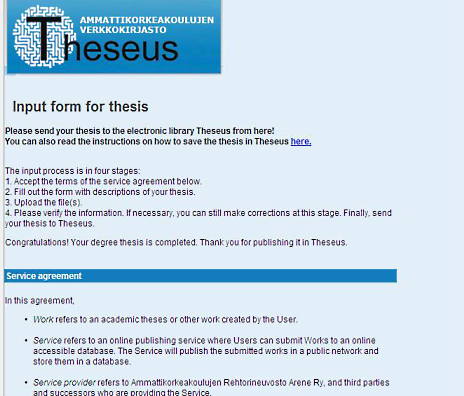
Next, submit the metadata for your thesis. The headings of the mandatory fields are in bold letters. Instructions are in brackets
and in italics next to the field concerned. When you have filled in the form, click the Continue-button at the end of the form. Your e-mail is in the form of firstname.lastname@saimia.fi. Use this e-mail address when saving your thesis. Use commas to separate the keywords of your thesis.
Please notice: Do not write the title field by using capital letters only. That kind of text is difficult to read. Please notice also that abstract field must include the abstract only. Other information is not needed (for example information about your university or your program).
After submitting the required metadata click "Continue".

Select your thesis PDF-file from your computer by clicking "Browse". Check that your thesis is a single PDF-file and the name of the file is "surname_firstname.pdf" (for example "Student_Steve.pdf") and maximum 256 characters long. The characters allowed are 1-9, a-z, A-Z, _, - and space.
Please note that the file to be uploaded is exactly the same as the one approved by your supervisor!
Finally click "Upload files to server" -button.

Check all information carefully before your click the “Send the thesis” -button at the end of page.
Your thesis is saved now! Please notice that after completing the saving process your thesis appears to Theseus after it has been accepted by the library staff.
Please read your e-mail regularly. You will receive e-mail from the library if there is a problem with your Theseus saving process.
